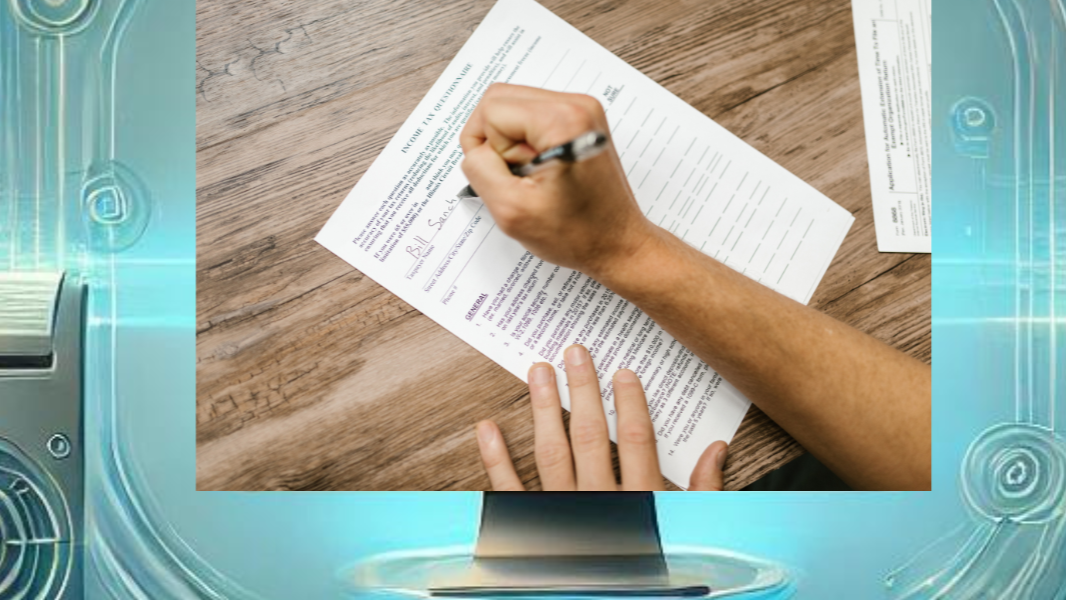In my latest project, I set out to automate the processing of a membership form using Google Cloud’s Document AI. As someone passionate about efficiency and leveraging the latest tools to optimise workflows, I was excited to dive into this challenge. Here’s a breakdown of my process and how I tackled key steps along the way.
Setting the Goal: Automating Membership Forms
The goal was clear: I needed to verify and automate the extraction of information from membership forms using a form parser. However, the technical details were a bit more complex. I had to deal with various entities like checkboxes, tables, and generic fields such as names, ABNs, and phone numbers.
Exploring Form Parsers
I started by diving into Google Cloud’s form parser feature. This tool offers the capability to process documents like handwritten forms and extract key information with the help of AI. I was particularly interested in leveraging custom processors, so I explored the console and set up my project accordingly.
Custom Processors: Tailoring to My Needs
The strength of Google Cloud’s Document AI lies in its ability to use custom processors. I created a “Membership Form Extraction” processor, which allowed me to extract specific fields from the form like provider name, ABN, and contact information.
While I didn’t need document classification or summarisation for this task, the custom extractor feature was perfect for isolating the specific fields I was interested in. This flexibility made it easy to train the processor for the membership form.
Testing and Debugging
As with any project, testing was a major part of the process. I uploaded sample documents and ran predictions using the processor. While the results were promising, I encountered minor issues with duplicate fields and some data not being captured as expected. Thankfully, Google Cloud’s user-friendly interface and API samples allowed me to tweak settings and quickly resolve these issues.
One challenge involved mapping specific fields in the document to their corresponding data points in our system. For instance, I had to map provider names, phone numbers, and bank account details into a structured format. Each field required careful handling to ensure accuracy.
Data Extraction: Final Success
After setting up and tweaking my custom processor, I finally achieved success in extracting all the relevant data. The final output included precise fields such as provider names, ABNs, phone numbers, and bank details, which I could easily integrate into our system.
Reflection
Working with Google Cloud’s Document AI was a rewarding experience. The platform’s flexibility allowed me to customise the form processing to meet my specific requirements. Automating this process not only saved me a significant amount of time but also ensured that the data extracted was accurate and ready for use.
If you’re working with repetitive form-based data and need a robust solution, I highly recommend looking into Document AI. It’s a powerful tool that can be tailored to a wide range of document processing needs, streamlining operations and freeing up valuable time for more strategic tasks.
Key Takeaways:
- Custom processors in Google Cloud’s Document AI offer powerful form parsing capabilities.
- The ability to extract specific fields like provider names, ABNs, and contact information makes it a versatile tool.
- Automating document processes can lead to more efficient workflows and increased accuracy.
Have you tried using Document AI? What challenges did you face, and how did you overcome them? Let’s discuss!